描述
短代码删除#
ABOUT
This is a lightweight plugin to create a knowledge base.
Add shortcode [#knowledgebase] on a page or use the widget to display your categories and posts.
You can personalize your knowledge base by adding attributes to the shortcode or the widget.
This plugin can also be used to create a FAQ or wiki.
You can also list categories and posts from a custom post type (such as “product” or “event”).
HOW TO USE
After installation create a page and add shortcode [#knowledgebase] to display your categories and posts.
Or go to Appearance > Widgets and use the widget to display your categories and posts.
Default settings categories:
Default settings posts:
SHORTCODE ATTRIBUTES
You can add attributes to the shortcode mentioned above.
columns="3"class="your-class-here"include="1,3,5"exclude="8,10,12"hide_empty="0"description="true"posts_per_page="5"order="ASC"orderby="title"orderby="rand"count="true"meta="true"all_link="true"all_link_label="your label here"no_title_label="your label here"About the columns attribute: you can choose between 1-4 columns. In mobile screens 2 columns (except the 1 column knowledge base).
You can disable the CSS of the individual columns with columns="0". This can be useful when using your own styling.
Examples:
[#knowledgebase posts_per_page="5"]
[#knowledgebase include="1,3,5" hide_empty="0" meta="true"]
WIDGET ATTRIBUTES
The widget supports the same attributes. Don’t add the main shortcode tag or the brackets.
Examples:
posts_per_page="5"include="1,3,5" hide_empty="0" meta="true"POST TAGS
Besides listing posts by category you can also list posts by tag: taxonomy="post_tag"
CUSTOM POST TYPES
You can also list categories and posts from a custom post type (such as “product” or “event”).
To list these categories and posts you should add 2 shortcode attributes: “taxonomy” and “post_type”
You can for example list WooCommerce products:
taxonomy="product_cat" post_type="product"taxonomy="product_cat" post_type="product" woo_image="true"taxonomy="product_tag" post_type="product"QUESTION?
Please take a look at the FAQ section.
翻译
Not included but plugin supports WordPress language packs.
More translations are very welcome!
荣誉榜
Without the WordPress codex and help from the WordPress community I was not able to develop this plugin, so: thank you!
Enjoy!
下载声明:
1、本站所有资源、仅供学习交流,不得商业运营资源,不确保资源完整性,图片和资源仅供参考, 不提供任何技术服务。
2、本站资源均有第三方用户自行上传分享推荐,非本站自制,仅供玩家做交流学习之用!切勿用于商业用途!游戏作品版权
归原作者享有,如有版权问题,请附带版权证明至邮件,本平台将应您的要求删除。举报邮箱 :859840003@qq.com

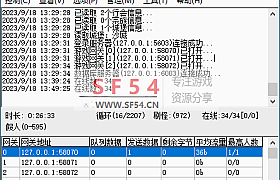
![[AFT3]海底微变](https://www.sf54.cn/wp-content/themes/cx-udy/images/demo/01.gif)
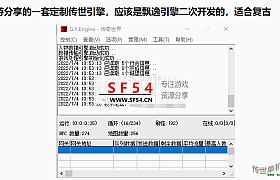
![GS引擎配套程序[GS_PC引擎_20231119]](https://www.sf54.cn/wp-content/themes/cx-udy/timthumb.php?h=180&w=280&src=http://www.sf54.cn/wp-content/uploads/2023/06/9c530-58fef-520fe-2e746-22d84-2023061617433464.png)


评论